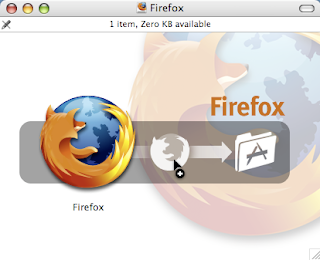I have an account on LastFM and I would like to use it on my new laptop, especially with iTunes... In fact to create a radio for you or choose a radio, this site need some information about what you like, which music you prefer... The first step is to communicate with the LastFM server and send him some information about the music you are listening ;-) For this task a special plugin exist on the LastFM site : iScrobbler
 the only problem is how to listen the music of LastFM... The solution is to use a proxy : Lastfmproxy... This proxy was written by Vidar Madsen and can be downloaded on this page : the proxy. Now you only need to unzip the file, rename the directory to lastfmproxy and copy it in ~/Library/iTunes/Scripts. Now, because you have probably an account on LastFM (if it is not the case, you have to go to the LastFM site), you have to find in the directory of lastfmproxy a configuration file named : config.py and modify it with your login and your password.
the only problem is how to listen the music of LastFM... The solution is to use a proxy : Lastfmproxy... This proxy was written by Vidar Madsen and can be downloaded on this page : the proxy. Now you only need to unzip the file, rename the directory to lastfmproxy and copy it in ~/Library/iTunes/Scripts. Now, because you have probably an account on LastFM (if it is not the case, you have to go to the LastFM site), you have to find in the directory of lastfmproxy a configuration file named : config.py and modify it with your login and your password.
Finally I found marvellous script (they are very basic script indeed but they exist so no need to rewrite them... :-) on this site. Go to ~/Library/iTunes check if a Scripts directory exists... if none create it. Then expand the zip archive you have just downloaded and copy the content in the Scripts directory.
Now start iTunes, and run the script LastFM control. Your web browser should open to the page
there you can start your radio, the system will ask you if you want to open it with iTunes... It is quite forward now : enjoy LastFM on your MacBook
 the only problem is how to listen the music of LastFM... The solution is to use a proxy : Lastfmproxy... This proxy was written by Vidar Madsen and can be downloaded on this page : the proxy. Now you only need to unzip the file, rename the directory to lastfmproxy and copy it in ~/Library/iTunes/Scripts. Now, because you have probably an account on LastFM (if it is not the case, you have to go to the LastFM site), you have to find in the directory of lastfmproxy a configuration file named : config.py and modify it with your login and your password.
the only problem is how to listen the music of LastFM... The solution is to use a proxy : Lastfmproxy... This proxy was written by Vidar Madsen and can be downloaded on this page : the proxy. Now you only need to unzip the file, rename the directory to lastfmproxy and copy it in ~/Library/iTunes/Scripts. Now, because you have probably an account on LastFM (if it is not the case, you have to go to the LastFM site), you have to find in the directory of lastfmproxy a configuration file named : config.py and modify it with your login and your password.Finally I found marvellous script (they are very basic script indeed but they exist so no need to rewrite them... :-) on this site. Go to ~/Library/iTunes check if a Scripts directory exists... if none create it. Then expand the zip archive you have just downloaded and copy the content in the Scripts directory.
Now start iTunes, and run the script LastFM control. Your web browser should open to the page
http://localhost:1881/
there you can start your radio, the system will ask you if you want to open it with iTunes... It is quite forward now : enjoy LastFM on your MacBook